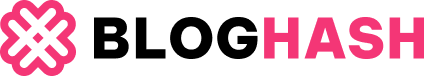Here’s how cybercriminals go after YouTube channels and use them as conduits for fraud – and what you should watch out for when watching videos on the platform.
YouTube is often in the crosshairs of cybercriminals who exploit it to peddle scams and distribute malware. The lures run the gamut but often involve videos posing as tutorials about popular software or ads for crypto giveaways. In other scenarios, fraudsters embed links to malicious websites in video descriptions or comments, disguising them as genuine resources related to the video’s content.
Thefts of popular YouTube channels up the game further. By extending the reach of the fraudulent campaigns to untold numbers of regular YouTube users, they give the attackers the most bang for their buck. Cybercriminals have long been known to repurpose these channels to spread crypto and other scams and a variety of info-stealing malware, often through links to pirated and malware-laden software, movies, and game cheats.
How can cybercriminals take over YouTube channels? Check ESET Ireland’s latest blog for full details.
How to stay safe on YouTube?
These tips will go a long way towards keeping you safe on the platform, including if you’re a YouTuber yourself.
- Use strong and unique login credentials
Create strong passwords or passphrases and avoid reusing them across multiple sites. Explore passkeys as another form of authentication offered by Google.
- Use a strong form of 2FA
For an added layer of security, use 2FA not just on your Google account, but on all your other accounts. Wherever possible, choose 2FA involving authentication apps or hardware security keys instead of SMS-based methods.
- Be cautious with emails and links
Be skeptical of emails or messages claiming to be from YouTube or Google, doubly when they ask for your personal information or account credentials. Check the sender’s email address and look for signs of phishing. Just as importantly, avoid clicking on suspicious links or downloading attachments from unknown sources. The same goes for apps or other software that is promoted on YouTube unless they come from trusted and verified sources.
- Keep your operating system and other software updated
Ensure your operating system, browser, and other software are up to date to protect against known vulnerabilities.
- Keep tabs on your account activity
Regularly check your account activity for any suspicious actions or login attempts. If you suspect your channel has fallen prey to an attack, refer to this guidance from Google.
- Educate yourself
Stay informed about the latest cyberthreats and scams targeting you online, including on YouTube. Knowing what to look out for can help you avoid falling victim to these threats.
- Report and block suspicious content
Report any suspicious or harmful content, comments, links, or users to YouTube. Blocking such users can prevent them from contacting you further.
- Secure your devices
Use multi-layered security software across your devices to protect against a variety of threats.
Guest post by ESET Ireland. You can follow ESET Ireland on X (ex-Twitter), Facebook or LinkedIn for more cybersecurity tips.